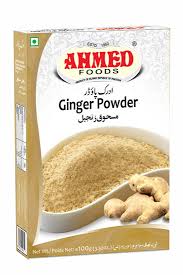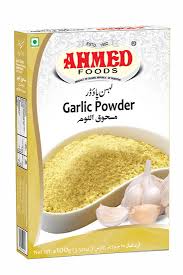How It Works
Please see below simple steps to shop online with A.A.G Halal Foods Japan
Registration
Before you can starting to shop, you will need to set up your account with some basic information. This generally takes less than 5 minutes, although you can place your order over the phone. You can create a new user account on our “user registration page”.
Log-In
Once you have successfully registered with us, you can simply login using the link on the right hand top corner on any page of the website. Please provide your user ID & password to complete the login process.
Choosing the Products
Select the products you wish to order from the product list or product category. Make sure to fill in the quantity and delivery type drop down fields. You can choose any number of items. Once you are ready to check out, simply click on the checkout button at the bottom of the page.
Check Out
You will be shown the summary of your shopping on a new page once you have clicked on the check out button. Please carefully read all the details on the summary page before clicking the CONFIRM button.
Your Personal Information and Delivery Address
Provide your personal information including your full name, email address, phone number and the delivery address.
Make Payment
Upon your confirmation, you will be taken to our secure payment gateway. At the moment we are accepting payments through debit/credit card and cash on delivery. Choose your desired payment method to complete your order.�
We will call on your contact number to confirm your order in case you choose to pay cash on delivery. Your order will be dispatched the same day if you place your order before 3:00 PM. Orders received after 3:00 PM will be dispatched the next day.
Important Note:
You may also choose to checkout as a guest. However, you will still have to provide your personal information and delivery details. As a guest buyer, you can only pay with cash on delivery option. Alternatively you can place your order with us over the phone – 0471423030